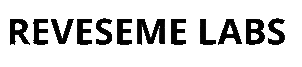Get emails from LinkedIn posts
Just drop a LinkedIn post URL and get a full list of people who liked or commented — including names, job titles, companies, and emails (when available).
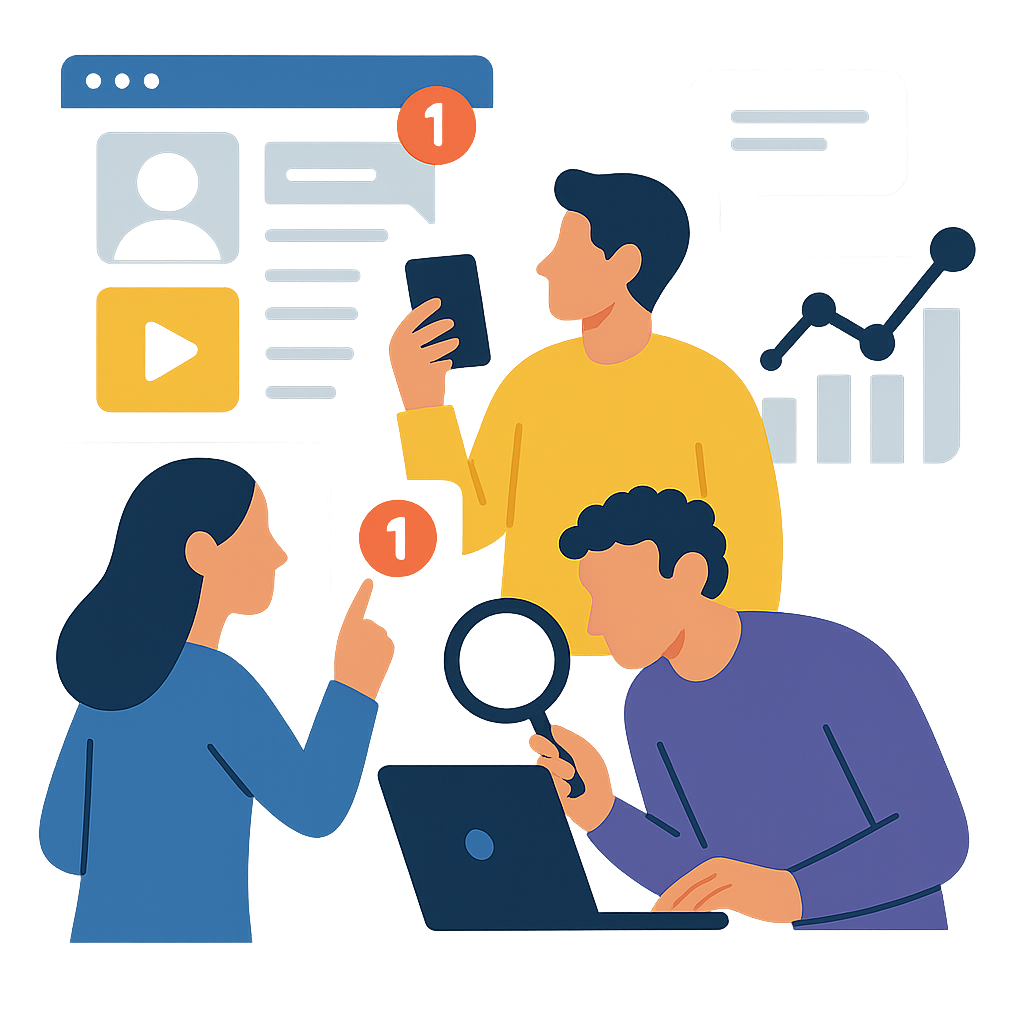

Paste post or profile link

We scrape who engaged
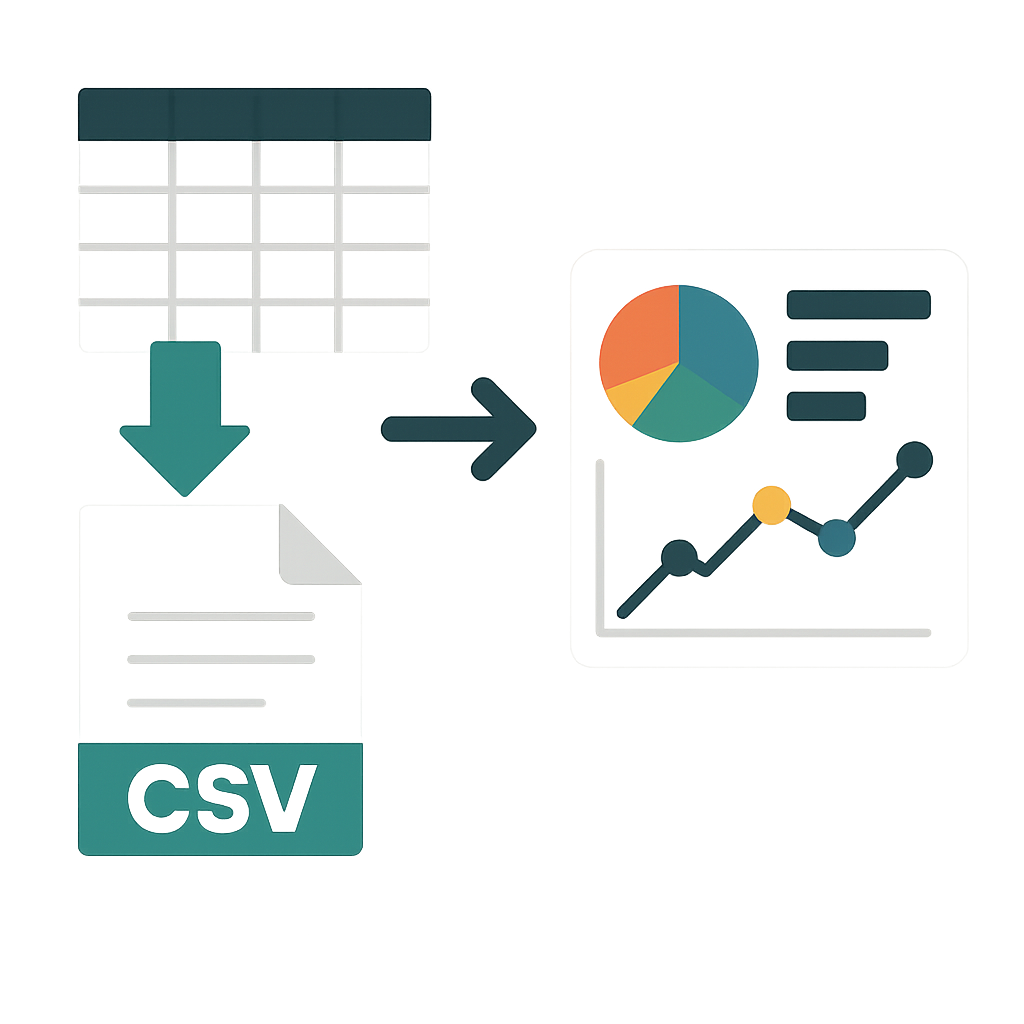

You get a CSV with data
Any questions? We got you
Got questions about how the LinkedIn Scraper works? You’re in the right place. Below, we’ve answered the most common ones to help you get started and make the most out of the tool.
Our LinkedIn Scraper allows you to input a LinkedIn post URL and retrieve a CSV file containing details of users who liked or commented on the post. This includes names, job titles, companies, and emails (when available).
No, our tool operates independently and does not require you to log into a LinkedIn account.
You can extract publicly available information such as names, job titles, company names, and emails (when available) of users who have engaged with a specific LinkedIn post.
The accuracy depends on the availability of public information on LinkedIn profiles. While we strive to provide the most accurate data, we cannot guarantee completeness due to privacy settings and data availability.
Simply paste the URL of the LinkedIn post into our tool, and we'll generate a CSV file with the extracted data for you.